G3 RMS Release Notes
Use the Release Notes to preview the G3 RMS features that become available in the upcoming release. Or review when recently introduced features became available. You automatically receive the latest G3 RMS version on the date and time that is listed in the Announcement (which displays after you sign in).
Access to New Features
The System CEO for your property has Read/Write access to all new features in G3 RMS, unless the feature requires a license. And the System CEO manages the access to features for all users, so contact them if you don't have the expected access to new functionality. This might be your supervisor or corporate revenue management representative.
Release 9.7.2 - February 10 and 11, 2025
The following items are released in the 9.7.2 release. Preview the 9.7.3 release on Tuesday, February 18, 2025.
My Forecast – Enter Values by Business Type
On the Budget and My Forecast configuration tab, you can now select to enter your own Forecast data by Business Type (Transient and Group). Previously you could only select Business View. My Forecast data continues to display in the following:
-
At A Glance dashboard
-
Business Analysis Data Details dashboard
-
Data Extraction report
-
Data Feed - MyForecast file
We enable this on Wednesday, February 19, 2025, at 8:00 AM CST.
Other Fixes and Performance Improvements
Release 9.7.1 - January 21 and 22, 2025
The following items were released in the 9.7.1 release.
Reinstate Standard G3 RMS Data Retention and Remove Same Time 2019 Data
On Thursday, January 23, 2025, we reinstate the standard data retention policy that we suspended due to COVID-19.
Over several months after that date, we slowly remove any older data, including all 2019 data, that you can see in G3 RMS, for example, in the Business Analysis dashboard.
Scheduled Data Extraction Reports
In existing scheduled Data Extraction reports, we automatically remove any columns that contain 2019 data.
Data Feed
For Data Feed users, we remove the columns with ST19 data from the following files on January 23, 2025, 8:00 AM CST (columns are highlighted in red):
Automated Overbooking Reduction Based on Closed Competitors
You can use this optional functionality to automatically lower the overbooking based on the number of competitors that are closed. This can reduce the risk of being unable to relocate, or walk, guests when your market is very busy.
You define a percentage of closed competitors. When that threshold is reached, G3 RMS reduces overbooking. If no competitor has a price available for a one-night length of stay, the system gradually reduces property overbooking to zero. If competitors open up again, G3 RMS increases overbooking too.
Note that the % threshold considers:
-
All your shopped competitors, even those not checked for Use Rate Shopping Data or Use in Competitive Market Position Constraints.
-
A competitor with no price for a one-night stay for any room type or any channel. For example, if there is a price for only 1 room type and 1 Channel, but not others, G3 RMS considers the competitor open.
Rate Shopping Configuration – Improved Constraint Warning Message
The warning that you have too few competitors set up for your Competitive Market Position Constraint now also displays for the Occupancy-Based type, not only the Standard type.
We deploy this change on Friday, January 24, 2025.
Limited Data Build - Download of Monthly File Includes Your Entries from Projections Builder
After you enter and save monthly projections in the Projections Builder, you can now download a monthly file that includes your Projections. That allows you share your setup with others in your organization.
Other Fixes and Performance Improvements
9.6 Releases
The following items were released in the 9.6.4 release.
Save the Selections of Reports that You Use Regularly
Now you can save a version of reports that you run regularly. After you save it, you can click ![]() to load that version with the same criteria from a new Saved Reports menu (under Reports), saving you time.
to load that version with the same criteria from a new Saved Reports menu (under Reports), saving you time.
Saving is available for the following reports:
-
Data Extraction
-
Pick Up / Change
-
Performance Comparison
-
Pricing
-
Decision Pace
-
Rate Plan Production
Notes:
-
You must have Read Write permission to save a report and delete a saved report. But you only need Read Only access to run a saved report.
-
Your saved reports are only available for the property that you saved it for, but you can run reports saved by others.
-
We deploy this change on Wednesday, January 15, 2025.
-
No limitation on the number of saved reports.
G3 RMS Sign In - Changes If You Do NOT Sign In With Your Company’s Identity Provider
Following the 9.6.4 deployment you can choose to use Multi-Factor Authentication when you log into G3 RMS. To enable this optional and more secure login, click your initials in the top right corner of any page and select Preferences. Then click the link to Change Personal Settings. On the My Profile page you can select to use either email or an Authenticator app for Multi-Factor Authentication.
After this is deployed, click the Help icon ? on the My Profile page for the detailed steps.
Note: You now also change your password on the Security tab of the My Profile page.
Rate Shopping - Export the Configuration to Excel
You can now export your Rate Shopping setup by clicking the Excel icon ![]() in the top right of any tab. If you have many shopped room types and competitors, reviewing your setup in Excel might be easier for you.
in the top right of any tab. If you have many shopped room types and competitors, reviewing your setup in Excel might be easier for you.
The export includes sheets for each of your rate shopping configurations. We complete deploying this change to all clients by Wednesday, January 8, 2025.
Information Manager – All Exceptions Have the Investigated State
When you select any View action for an Exception, its State changes to Investigated instead of Resolved. This makes it easy for you to filter investigated Exceptions separately from those that you resolved.
Coming on January 23, 2025 - Reinstate Standard G3 RMS Data Retention and Remove Same Time 2019 Data
On Thursday, January 23, 2025, we reinstate the standard data retention policy that we suspended due to COVID-19.
Over several months after that date, we slowly remove any older data, including all 2019 data, that you can see in G3 RMS, for example, in the Business Analysis dashboard.
Note: In existing scheduled Data Extraction reports, we automatically remove any columns that contain 2019 data.
Data Feed
For Data Feed users, we remove the columns with ST19 data from the following files on January 22, 2025, 8:00 AM CST (columns are highlighted in red):
Coming Soon - Automated Overbooking Reduction Based on Closed Competitors
You can soon use this optional functionality to automatically lower the overbooking based on the number of competitors that are closed. This can reduce the risk of being unable to relocate, or walk, guests when your market is very busy.
You define a percentage of closed competitors. When that threshold is reached, G3 RMS reduces overbooking. If no competitor has a price available for a one-night length of stay, the system gradually reduces property overbooking to zero. If competitors open up again, G3 RMS increases overbooking too.
Note that the % threshold considers:
-
All your shopped competitors, even those not checked for Use Rate Shopping Data or Use in Competitive Market Position Constraints.
-
A competitor with no price for a one-night stay for any room type or any channel. For example, if there is a price for only 1 room type and 1 Channel, but not others, G3 RMS considers the competitor open.
Other Fixes and Performance Improvements
The following items were released in the 9.6.3 release.
New Sign In Steps
You can soon access all IDeaS solutions with one username and password. As a first step towards this universal login, you now see a new G3 RMS login page.
-
Click Log In. A new Sign in page opens.
-
Enter your Username and click Continue.
-
Enter your Password and click Sign in. Your default G3 RMS landing page opens.
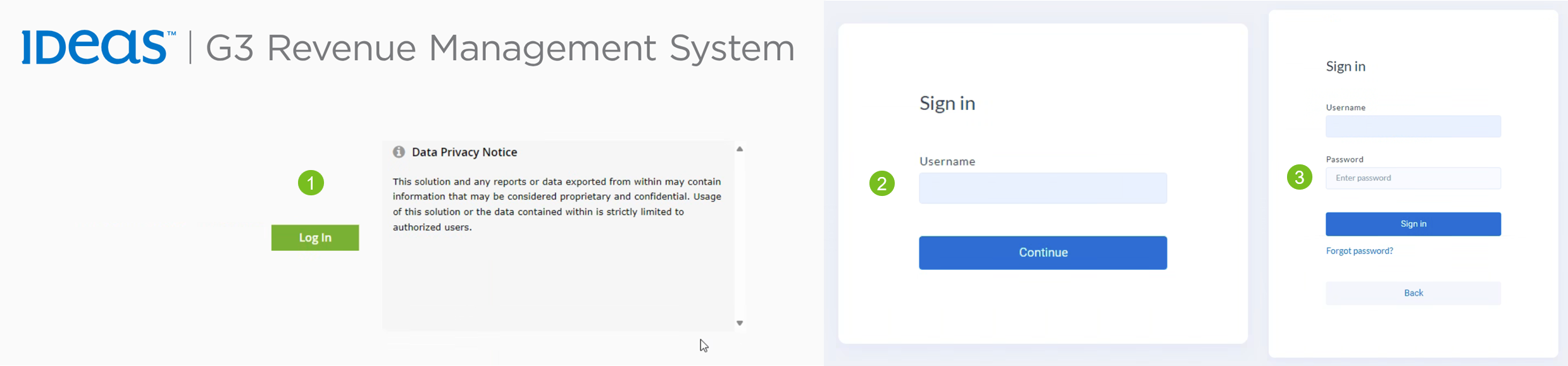
Preferences – New Location for Setting Your Language and Date Format Preferences
This was initially announced for 9.6.2 but then postponed to the 9.6.3 release.
When you click your initials in the top right corner of G3 RMS and select Preferences, a new link, Change Global Account Settings displays. Click the link to open your profile page where you can change your Date Format and Language preference. For now these preferences only apply to G3 RMS, with future developments they will apply to all IDeaS products.
Note: Your current preferences are automatically transferred, so you don't need update them.
Coming Soon – G3 RMS Uses the Safer Multi-Factor Authentication Method
Following the 9.6.4 deployment you must use Multi-Factor Authentication when you sign in to G3 RMS. After you enter your password and click Sign In, G3 RMS emails you a verification code. Enter the code in G3 RMS and click Submit.
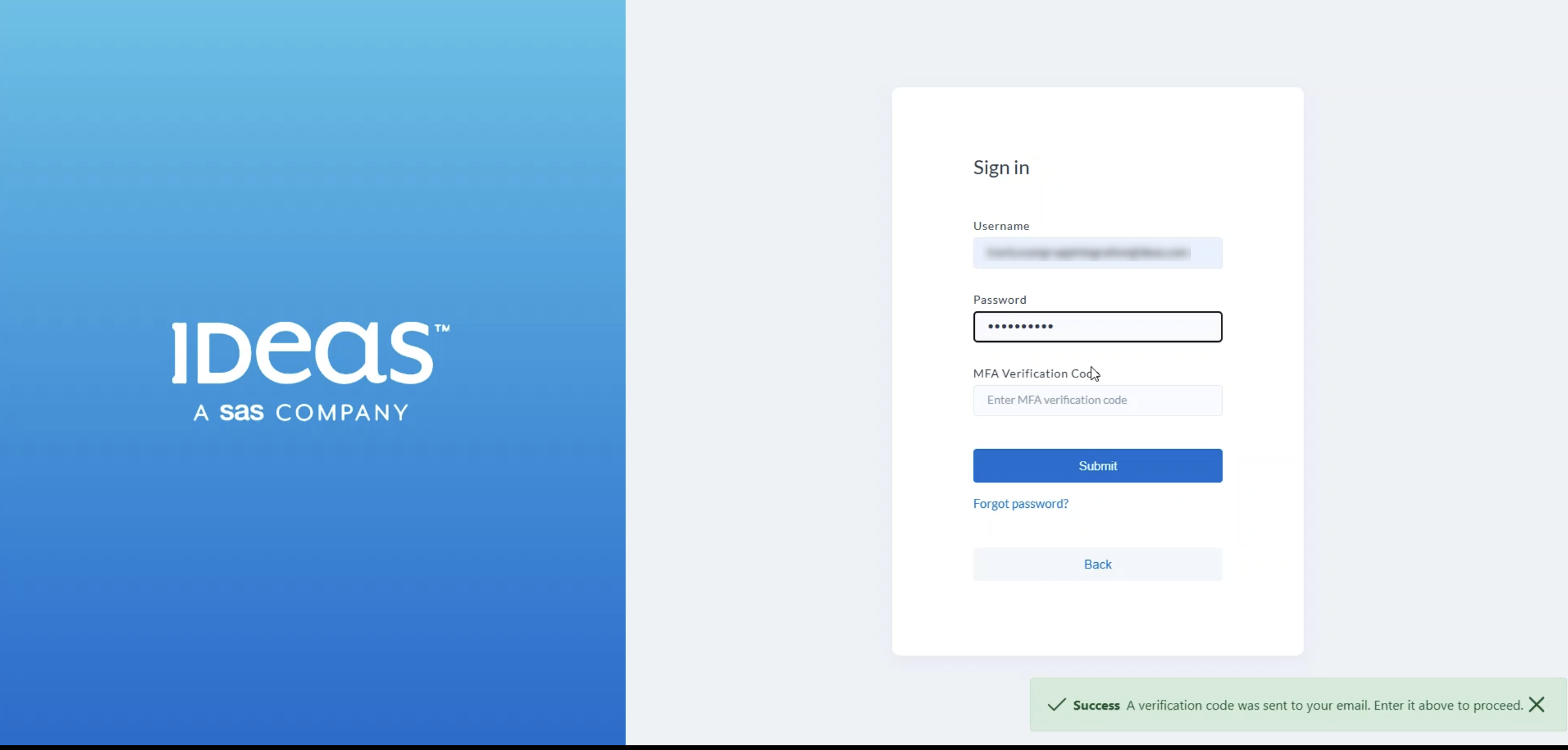
As long as you access G3 RMS on the same computer and browser, and you are not in private mode, you don’t have to enter another verification code for 90 days.
Data Extraction Report – New Display Options
We've made selecting options easier for you by having a single Display Options menu on the Data Extraction report. Depending on your G3 RMS version, you can see some or all the following display options in the menu:
-
Show Last Year
-
Show Two Years Ago
-
Show 2019
-
Remove Excluded Segments
-
Show STR
-
Include Discontinued Room Types
-
Include Discontinued Market Segments
Limited Data Build (LDB) – G3 RMS Resolves Alerts When You Switch to a Standard Build
When you switch from LDB to Standard Build, G3 RMS resolves any active LDB-related Alerts, saving you time.
Information Manager - Lack of Straight Line Availability Exception Has New Investigated State
When you select the View the Straight Line Availability Report option, the state of the Exception now changes to Investigated. Previously, this action resolved the Exception, and you couldn’t choose the Suspend Continue to monitor the date options. Now you can select those options after viewing the report and you can filter to only see Investigated Exceptions.
Note that the state for previously actioned Exceptions doesn’t change, it stays as Resolved. We will apply this to other Exceptions in an upcoming release.
Information Manager – the Constraints Exception Checks the Occupancy-Based Type
The Ignored Market Position Constraint due to not enough data constraint now also notifies you when G3 RMS can’t apply your Occupancy-Based constraint due too few competitors’ prices available. In that case you see the Occupancy-Based details in the Description.
Coming Soon - Rate Shopping Configuration - Ignore Channel
In the Channel Settings tab, you can soon tell G3 RMS to ignore competitor pricing data from a specific channel, or for a specific competitor by channel.
This is helpful when your shopping data includes a channel with prices that are not in parity with other channels. Or when a competitor no longer displays on a channel due to contract issues.
Coming Soon! Save the Selections of Reports that You Use Regularly
Soon you can save a version of reports that you run regularly. Then you can select that version with the same criteria from a new Saved Reports menu (under Reports), saving you time.
Saving will be available for the following reports:
-
Data Extraction
-
Pick Up / Change
-
Performance Comparison
-
Pricing
-
Decision Pace
-
Rate Plan Production
Notes:
-
You must have Read Write permission to save a report and delete a saved report. But you only need Read Only access to run a saved report.
-
Your saved reports are only available for the property that you saved it for, but you can run reports saved by others.
Coming Soon - Pricing Configuration Allows Supplements by Percentage
Same as for Offsets, you can soon set up Supplements by not only a Fixed value, but also by a percentage.
Note: This is optional. To change from fixed to percentage values you must go into Pricing configuration.
Coming Soon - Data Feed Has New CPSupplementsConfiguration Column
A new column, Supplement Method, at the end of the CPSupplementsConfiguration file, shows if the supplement values are Fixed or a Percentage.
Other Fixes and Performance Improvements
The below items were released in the 9.6.2 release.
Preferences – New Location for Setting Your Language and Date Format Preferences
POSTPONED
If your property is part of a large company and you log in with that company's identity provider, this was released for you in 9.5.4. Otherwise, you are getting it with the 9.6.3 release.
When you click your initials in the top right corner of G3 RMS and select Preferences, you see a new link, Change Global Account Settings. Clicking the link takes you to your profile page where you can change your Date Format and Language preference. For now these preferences only apply to G3 RMS, with future developments they will apply to all IDeaS products.
Note: Your current preferences are automatically transferred, you don't need update them.
At A Glance Dashboard - the Calendar Highlights Today's Date
Based on your suggestions in IDeaShare, today's date is now outlined on the Calendar, making it easily distinguishable from other dates.
G3 RMS Help Available in French
If your language preferences in G3 RMS are set to French, your Help links ? display the French version.
Coming Soon - Channel Forecast Dashboard Displays Data by Day
On the Channel Forecast dashboard, you can soon:
-
View data by Channel or Source, and also by a Channel and Source combination. For example, Expedia is a Source with bookings under the Channel OTA and GDS. Previously you could display only total data for the Source Expedia, soon you can display costs for OTA-Expedia and GDS-Expedia separately.
-
View Forecasted & On Books data at a monthly total, and also at a day level, for up to 31 days.
Note: G3 RMS now considers Channel as the parent of Sources. If you set up costs only at the Source level, you need to configure your default Sources in the Forecast Settings tab.
Other Fixes and Performance Improvements
The below items were released in the 9.6.1 release.
Group Wash by Group - Collapse Graphical View
In the By Occupancy Date tab of the Group Wash by Group page, the graphical overview of your groups at the top is now hidden by default. If your property has many groups, this allows you to see more of the data in the tables without scrolling. And you can easily expand the graphical groups section by clicking the + icon.
Occupancy Forecast - Improved Accuracy at the Market Segment Level
G3 RMS produces unconstrained forecasts at the Forecast Group and Room Class level. To distribute down to the room type and market segment levels for the Occupancy Forecast, the system uses historical patterns.
When calculating those historical patterns, G3 RMS now excludes dates with ignored data, improving the accuracy of the Occupancy Forecast at the market segment level. After the deployment of this improvement, you might see changes in your Occupancy Forecasts at the room type and market segment level (including, if used, in Business Views).
Note: We are enabling this change for clients in phases. Contact your IDeaS representative to learn when it's enabled for you.
Processing Dashboard - Shows Average Read Only Time during Processing
Large enterprise clients that use the Processing Dashboard can now view how the average time that the Manage pages are in Read Only. The time displays for Business Day End (BDE) and Intraday (IDP) processing by day for the last 30 days so you're aware of the duration and if the duration changes.
With the new chart in the Last 30 days Trends tab you can:
-
Filter
 to view this information only for properties with specific System Mode, Property Attributes, and Property Code.
to view this information only for properties with specific System Mode, Property Attributes, and Property Code. -
Click on a date in the chart to drill into the Read Only time by property.
-
Export this table to Excel.
Other Fixes and Performance Improvements
9.5 Releases
The below items were released in the 9.5.4 release.
Rooms Configuration - Special Use Room Types
Hotels often have special-use room types, like accessible rooms (ADA-compliant in the US) or connector rooms for suites, which, due to their special features, aren’t sold on selling systems or aren’t easily sold. Now, G3 RMS can consider these room types when optimizing Overbooking by distributing their unsold capacity to the other room types in the same Room Class.
To clarify their purpose, we renamed two of the Rooms tabs: Overbooking to Room Types and Room Type to Room Class Mapping to Room Class.
This functionality is optional, to enable it:
-
Open Rooms Configuration and click the Room Types tab.
-
Select the checkboxes for Special-Use Room TypeandDistribute Unsold Capacity.
-
Turn on the toggle
 for any special-use room type.
for any special-use room type.
Note: we enable this change in phases, beginning Thursday, October 3, 2024. Contact your IDeaS representative to learn when it's enabled for you.
Preferences – New Location for Setting Your Language and Date Format Preferences
POSTPONED
The release of this feature has been moved to a future deployment for most clients. However, if your property is part of a large company and you log in with that company's identity provider, the release of this feature continues on the dates agreed upon with the company.
When you click your initials in the top right corner of G3 RMS and select Preferences, you see a new link, Change Global Account Settings. Clicking the link takes you to your profile page where you can change your Date Format and Language preference. For now these preferences only apply to G3 RMS, with future developments they will apply to all IDeaS products.
Note: Your current preferences are automatically transferred, you don't need update them.
Improved Display of Product in Reports
When selecting and displaying Products in reports, the order now matches the Pricing Configuration. The order is now consistent throughout G3 RMS and applies to the following report
-
Data Extraction Report
-
Pricing Report
-
Decision Pace Report
-
Output Override Report
-
Pricing History Report
Limited Data Build Changes
Based on your feedback, we changed two labels on the Limited Data Build Projections page:
-
Frequency to Enter Data By
-
Action to Entry Type
Data Feed - New Columns for Special Use Room Type in the OverbookingConfig File
If you subscribe to the OverbookingConfig file, you now see two new columns on the right that contain the configuration of the new Special Use Room Type functionality. Look for the activation date in a future release note.
Other Fixes and Performance Improvements
The below items were released in the 9.5.3 release.
Rate Shopping – New Competitive Market Position Constraint Option
If you use Competitive Market Position Constraints in Rate Shopping, you can now vary the constraints based on the percentage of rooms on the books. For example, one constraint until you reach 20% occupancy on books and another until 40% occupancy. This option is in addition to the existing one. Note that IDeaS enables this on Wednesday, September 11.
Use this option if your strategy is to price lower in your market until you’ve reached a certain occupancy on the books. For instance, you want to build a base occupancy because your property has twice as many rooms as the next biggest competitor in your market.
What happens to my existing constraints?
IDeaS transfers your existing constraints, so you don’t need to do anything unless you want to use the new options. You also see a new design that makes it easier for you to manage this setup.
How does the new occupancy-based constraints differ from the current ones?
With the current constraints, you select a range in the market, like High Range, and G3 RMS tries to price within that range. And the constraint applies to all occupancies.
For the new option you define two threshold values:
• Maximum On Books %: up to which % of occupancy on books the constraint applies.
• Maximum Market Percentile: G3 RMS should price at or below this percentile of competitors’ prices.
For example, setting 25 % for Maximum On Books % and 50 for Maximum Market Percentile means that on days with occupancy of 25% or less, the system considers a Final Price within the lower half of competitors’ prices.
Is the Maximum On Books % value based on Room Class or total property level?
Property.
My property’s strategy varies by day of week and season. Can I configure this?
Yes, you can define occupancy-based constraints by day of week as the default and seasonally.
Can I have more than one occupancy-based constraint for the same day of week?
Yes, but the occupancy % must be different. For example, you can configure one constraint for up to 20% and another one for up to 50 % for the same day of week. The first constraint applies when occupancy is 20% or less, the other one applies to occupancies between 20% and 50%.
What if I don’t want a constraint on a particular day of week?
Leave the two threshold values blank.
My property needs to build base occupancy only for a specific season. Can I still use this?
Yes, you can skip the Default setting and only define a Season.
I have constraints and I want to use the occupancy-based ones. Can I use both?
Yes, you can use both. G3 RMS uses the following order when it checks if constraints exist:
-
Occupancy-based Seasons
-
Occupancy-based Default
-
Standard Seasons
-
Standard Defaults
If no constraint exists on a level or the occupancy is higher than the threshold, then the system moves to the next level.
Does G3 RMS ignore the constraint under certain conditions?
G3 RMS ignores this constraint when there are fewer than four competitor prices. And the system ignores any constraint due to other conditions like conflicts with pricing setup or overrides, see Help for details.
Will an Exception warn me if there are too few competitor prices for my occupancy-based constraint?
Yes, in that case you get an Ignored Market Position Constraint due to not enough data Exception for dates when a constraint is set up.
In an upcoming release, G3 RMS will also warn you on the Competitor Settings tab if you remove too many competitors, after setting them to Ignore or clearing them from Use with Competitive Market Position Constraints.
Processing and Sync – Easily Tell If a Page Is Read Only or Not
During Processing and Syncs, the Locked icon ![]() in the upper-right corner now displays only if a page is in Read Only, meaning when you can’t make any changes. If you don't see a lock icon, you can use the page normally. For example, you can save overrides on the Demand and Wash Management page. After deployment on Wednesday, September 11, you can quickly see during Processing which pages you can interact with.
in the upper-right corner now displays only if a page is in Read Only, meaning when you can’t make any changes. If you don't see a lock icon, you can use the page normally. For example, you can save overrides on the Demand and Wash Management page. After deployment on Wednesday, September 11, you can quickly see during Processing which pages you can interact with.
Corporate Business Groups - Create Rules to Automatically Map New Market Segments
You can now create rules in Corporate Business Views so that G3 RMS automatically assigns a new market segment to the matching Business View and Business Group. Previously, until you mapped a new market segment, it displayed under Unassigned in your reports and dashboards.
You can create rules based on the naming of market segments, like Starting with. You can also rank your rules, for example, if you have one rule starting with CO and another with COR, rank the COR rule higher than the CO rule.
Notes:
-
G3 RMS applies the rules during nightly processing and only to Unassigned market segments, it doesn’t change what you already mapped.
-
We enable this on Wednesday, September 11.
Coming Soon - Data Feed Changes - New Columns for Special Use Room Type in the OverbookingConfig File
If you subscribe to the OverbookingConfig file, you see two new columns on the right that contain the configuration of the new Special Use Room Type functionality. Look for the activation date in a future release note.
Other Fixes and Performance Improvements
The below items were released in the 9.5.2 release.
Removal of Help Content from Old Location
In this release, we remove the G3 RMS Help content from its old location at help.ideas.com. Access the current Help content at help.ideasrms.com from the ? links in G3 RMS. Be sure to update your browser bookmarks to Help.
LDB Configuration Is Incomplete Alert - Improved Checks
This Alert no longer appears if you configured the market segments for the last run of the Limited Data Build (LDB). It appears if the market segments are new since the last LDB and have incomplete projections and pattern configuration.
Note: You must complete the Projections and pattern setup before you can run the next LDB.
Coming Soon – New Competitive Market Position Constraint Option in Rate Shopping
If you use a Competitive Market Position Constraint in Rate Shopping, you can soon vary the constraints based on the percentage of rooms on the books. For example, one constraint until you reach 20% occupancy on books and another until 40% occupancy.
Notes:
-
You’ll also see a new design of the constraints window that makes it easier for you to manage the setup.
-
When the new design deploys, IDeaS transfers your existing constraints, so you go to this page only if you want to use the new options.
Other Fixes and Performance Improvements
The below items were released in the 9.5.1 release.
G3 RMS Changes Post COVID-19 Recovery
During the COVID-19 pandemic, IDeaS made changes to G3 RMS to ensure that forecasts and decisions remained optimal. As IDeaS has been monitoring business recovery, we already removed some of these changes. Now, with most markets at or near full recovery and with enough normal demand data, we are removing most remaining changes to ensure forecasts and decisions remain optimal.
We are keeping the features that allow G3 RMS to quickly adapt to demand disruptions. We also improved how rate shopping data by length of stay influences Fair Market Value and the Competitive Market Position Constraints. These changes might cause your forecasts and decisions to slightly change, so continue to review them regularly.
Note: We are enabling this change for clients in phases. Contact your IDeaS representative to learn when it's enabled for you.
Limited Data Build – Improved Look of the Projections Tab
We have simplified the look of the Projections page for Limited Data Build properties. The functionality is the same, but the new design helps you follow the steps faster. It also prepares the page for future improvements, watch future release notes for that announcement.
Other Fixes and Performance Improvements
9.4 Releases
The below items were released in the 9.4.4 release.
Business Analysis Dashboard Changes
Pace Data Increased to 330 Days and Added ADR and Revenue
On the Pace Data tab, you can now compare this year to last year’s pace for 330 days of pace, and for Occupancy, ADR, and Revenue. This is useful for properties with a longer booking window and when comparing year-over-year pace for the next months.
-
Choose the number of pace days, 30, 60, 90, 180, or 330.
-
Add either ADR or Revenue pace.
-
Point to a pace day in the chart to see a summary of all data points.
Note: we deploy this for all clients on Wednesday, July 10, 2024, 8:00 am CST.
Data Details Tab – Save Your Preferred Columns and Their Order
Based on your suggestions in IDeaShare, on the Data Details tab, you can now:
-
Save
 your custom column order, so it remains after you switch pages. You can click to reset
your custom column order, so it remains after you switch pages. You can click to reset  and return to the last saved or the default order.
and return to the last saved or the default order. -
Use the Filter
 to view only certain columns, for example, to not see ADR columns. You can also save that view as the default.
to view only certain columns, for example, to not see ADR columns. You can also save that view as the default.
Forecast Investigator - Zoom in to Compare Periods
You can now zoom into up to three periods to compare them side-by-side on the Occupancy Forecast Overview chart. Select one current and up to two past periods, for example, to compare business for this year’s August against August of the past two years.
This allows you to easily compare and review trends and the forecast for shorter periods.
Information Manager – the Notification Details Show Special Events
Based on your suggestions in IDeaShare, the Notification Details now tell you when a Special Event is set up for the dates of the Notification. This helps you consider if Notification is related to the Special Event without leaving the page. The Notification includes all event types.
Price Drop Restrictions - Setup by Season and Day of Week
You can now define the optional Price Drop Restrictions differently by day of week and by season. You can also define thresholds with either percentage or fixed values.
Notes:
-
IDeaS will convert your current configuration to the new version, with your default applied to all days of the week. So you only need to access this setup if you want to use the new options.
-
We enable this change for clients in phases, completing by July 11, 2024.
Updates Related to Price Drop Restriction
Two changes to the Data Feed are due to the improvements to the Price Drop Restriction configuration. We will:
-
Remove the following columns in the PropertySpecific file:
-
Enable Price Drop Protection
-
Price Drop Protection - Days to Arrival
-
Price Drop Protection - Revenue Threshold
-
Price Drop Protection - Maximum Price Drop
-
-
Activate a new PriceDropRestrictions file.
You will receive this file on your next scheduled Monthly delivery day and then monthly, if you subscribe to receive Configuration Data Feed files.
Shorter Read Only Time During Processing
On the following Function Space pages you now have more time to make changes before Read Only ![]() starts. This especially helps large properties, where processing can take longer.
starts. This especially helps large properties, where processing can take longer.
-
Evaluations
-
Dashboard
-
Demand Calendar
-
Forecast Review
-
Performance Trends
Coming Soon - Rooms Configuration - Special Use Room Types
Hotels often have special-use room types, like accessible rooms (in the US: ADA-compliant) or connector rooms for suites, which, due to their special features, aren’t sold on selling systems![]() Any distribution system, like a PMS, CRS or a Channel Manager, that is used to sell your transient guest room inventory. Ideally, G3 RMS sends all controls to your selling systems, but this may vary based on their capabilities. For some integrations, the selling systems may not include the reservation system that provides with data. or aren’t easily sold. Soon G3 RMS can consider these room types when optimizing overbooking. This allows the system to improve pricing because it excludes Special Use Room Types when considering if a Room Class is sold out.
Any distribution system, like a PMS, CRS or a Channel Manager, that is used to sell your transient guest room inventory. Ideally, G3 RMS sends all controls to your selling systems, but this may vary based on their capabilities. For some integrations, the selling systems may not include the reservation system that provides with data. or aren’t easily sold. Soon G3 RMS can consider these room types when optimizing overbooking. This allows the system to improve pricing because it excludes Special Use Room Types when considering if a Room Class is sold out.
This functionality is optional. To enable it, you use Rooms Configuration.
Note: To clarify their purpose we have renamed two of the Rooms tabs: Overbooking to Room Type and Room Type to Room Class Mapping to Room Class.
Other Fixes and Performance Improvements
The below items were released in the 9.4.3 release.
New Location for Your Help Content
Here's a link to the Help home page. The content in the old location is available until July 31, 2024, so update your browser bookmarks and any links to Help until then.
After deployment, you get to the new location by clicking Help  on any page in G3 RMS.
on any page in G3 RMS.
Improved Use of Competitor Data During Intraday Processing
G3 RMS now better reacts to competitors’ price changes when they happen prior to Intraday Processing (IDP)![]() System updates that occur between nightly system updates. Also known as Current Day Processing or CDP. The number of daytime processings varies based on the selected subscription for the property., specifically how the changes impact the Fair Market Value.
System updates that occur between nightly system updates. Also known as Current Day Processing or CDP. The number of daytime processings varies based on the selected subscription for the property., specifically how the changes impact the Fair Market Value.
Based on how many Intraday Processings your subscription includes, you might see G3 RMS change prices more often, especially after large competitor price changes. If the Rate Shopping data arrives after processing begins, the system uses it in the next processing.
Note: we enable this change for clients in phases. Contact your IDeaS representative to learn when it's enabled for you.
Comparative Booking Pace Report – View Pricing Pace at Room Class Level
You can now view the Pricing pace when you select Room Classes in the Comparative Booking Pace report. This helps you evaluate how price changes impact the booking pace.
New Alert Warns You When No Prices Are Available for a Competitor
If your rate shopping vendor can’t get any prices for a competitor, G3 RMS receives a status=N in the rate shopping data file. This could be because the competitor changed names or brands or is in contract negotiations with the channel.
Because G3 RMS uses your competitors’ prices to improve its demand forecast and pricing, you now see an Alert when this happens. The Alert in the Information Manager displays when the shop returns status=N for a competitor for all days for a shopped channel.
The suggested actions are:
-
Follow-up with your rate shopping vendor if you don’t know why no prices are available.
-
Suspend the Alert if you do know and want G3 RMS to stop monitoring this competitor and channel.
After G3 RMS receives prices for the competitor and channel, you won't see the Alert.
Note: If you manage multiple properties, this alert might display for many of them after deployment, scheduled in phases ending on Monday, June 24, 2024. Contact your IDeaS representative if you want to know if that applies to you and when it's enabled for you.
Improved Incomplete Limited Data Build Configuration Alert
This Alert now better supports you when there is little benefit in re-running the process. The Alert now:
-
Ignores market segments attributed as Forecast type=None.
-
Stops monitoring when the property has a year of historical data to use for forecasting.
-
Has a Suspend Action for when you think there's no need to re-run the process. For example, when you expect that the incomplete market segment is too small to impact the forecast.
Note: If you select Suspend, the system stops checking the reported market segment, but it triggers a new Alert if it finds a different incomplete market segment.
If you re-run the process, you need to fix all incomplete configuration to avoid failures.
Property Business Views - Create Rules to Automatically Map New Market Segments
You can now create rules in Property Business Views so that G3 RMS automatically assigns a new market segment to the matching Business Group. Previously, until you map a new market segment, it displays under Unassigned in your reports and dashboards.
You can create rules based on the naming of market segments, like Starting with. You can also rank your rules, for example, if you have one rule starting with CO and another with COR, rank the COR rule higher than the CO rule.
Note:
-
G3 RMS applies the rules during nightly processing and only to Unassigned market segments, it doesn’t change what you already mapped.
-
We plan to activate this on Monday, June 24, 2024.
Other Fixes and Performance Improvements
The below items were released in the 9.4.2 release.
Business Analysis Dashboard - Move to Previous and Next Period
Based on your suggestions in IDeaShare, you can now click arrows next to the date selector to move to the previous or next periods.
From all Business Analysis Dashboard pages:
-
Click the single arrows to move to the adjacent periods. For example, you're viewing May 1 to May 15, 2024. Click
 to change the period to May 16 to May 30, 2024.
to change the period to May 16 to May 30, 2024. -
Click the double arrows to move to the same period last or next year. Using the same May 1 to May 15, 2024 example, click
 to change the period to May 1 to May 15, 2025.
to change the period to May 1 to May 15, 2025.
The number of days in the period and any selected filters remain the same when you click any arrow.
Group Pricing and Function Space Configuration - New Status Codes Tab
For properties with a Sales & Catering integration (like Delphi), a new Status Codes tab displays on the Group Pricing or Function Space configuration page. You use this tab to define the Status Codes from your Sales & Catering system, whether it means that the group deducts inventory or is tentative, prospect, or final status. Based on this information G3 RMS uses the Sales & Catering data to improve its forecast for group business.
Japanese Version of G3 RMS Help
If you have Japanese set as your default language under Preferences, you can now access a Japanese version of Help.
Data Feed Includes Separate Independent Product Overrides File
Independent Product overrides are now in a separate file, named Independent_Override. Linked and Linked Optimized products overrides will remain in the PricingOverrides file, that currently contains also Independent Product overrides. This makes it easier for you to differentiate the overrides in a Data Feed.
The new file includes Floor, Ceiling, and Specific Override values for each Independent product.
-
File name: Independent_Override
-
Bucket: Override
-
Delivery frequency: Weekly
-
Reporting period: System Date -8 days through end of Decision Window.
-
File dependency: requires Continuous Pricing
PricingOverrides File Includes Ceiling Value for Linked Optimized Product Overrides
For Linked Optimized and Group product overrides, you enter Floor and Ceiling values. Currently, the PricingOverrides file reports only the floor value. After the 9.4.2 deployment, the file shows floor and ceiling values. They display in the Offset Values column as comma-separated, first the floor, then the ceiling value.
Coming Soon - Updates to Data Feed Related to Price Drop Restriction
Two changes to the Data Feed are due to coming-soon improvements to the Price Drop Restriction configuration. On the planned activation date, June 19, 2024, we will:
-
Remove the following columns in the ‘PropertySpecific’ file:
-
Enable Price Drop Protection
-
Price Drop Protection - Days to Arrival
-
Price Drop Protection - Revenue Threshold
-
Price Drop Protection - Maximum Price Drop
-
-
Activate a new PriceDropRestrictions file.
You will receive this file on your next scheduled Monthly delivery day and then monthly, if you subscribe to receive Configuration Data Feed files.
Coming Soon - Business Analysis Dashboard - Pace Data Increased to 330 Days
On the Pace Data tab, you can soon compare current year to last year's pace for up to 330 days of pace. This is useful for properties with a longer booking window and when comparing year-over-year pace for the next months.
-
You can change the number of pace days to focus on near arrival pace from 30, 60, 90, 180, and 330.
-
Point to a pace day in the chart to see a summary of all data points.
Coming Soon - Limited Data Build Alert for Detecting Floor Higher Than Projected ADR
When Floor values for the Primary Priced Product are set higher than the Projected ADR, G3 RMS tends to forecast low demand for your Limited Data Build (LDB) property. Soon, when this happens, an Alert in the Information Manager prompts you to review your configuration.
-
The Alert:
-
Triggers when the Floor for the Base Room Type of the Master Class is considerably higher than the Projected ADR for 15 or more days in any month.
-
Displays the Floor and Projected ADR for each month with this condition.
-
Links to the Projections and the Ceiling/Floor configuration so you can make changes.
-
-
Suspend the Alert if you're satisfied with the current configuration, forecast, and decisions.
-
Resolve the Alert by changing your configuration or by suspending the Alert.
Note: The Alert is available only for standard LDB properties with Continuous Pricing. So this alert is not available if you’re using Rate Plans and not with LDB for Inventory Change.
Other Fixes and Performance Improvements
The below items were released in the 9.4.1 release.
Click ![]() above to expand all items and see their detailed description.
above to expand all items and see their detailed description.
Forecast Investigator - Export Includes Historical ADR
When you export the Occupancy Forecast Overview in Investigator, the data now includes the ADR. In your forecast review, use this to:
-
Look for differences in pricing when occupancy increases or decreases.
-
Consider the value of demand when reviewing the constrained Forecast.
Note: the data is available only for Stayed, not Booked, data.
Forecast Investigator Shows If Booked Data Is Available
Based on your suggestions in IDeaShare, you can now point to the Booked filter to see whether G3 RMS uses Booked or Stayed data. The filter defaults to the data that the system uses.
Function Space - Define Separate Price Range for Function Room Rental
Today, when you define a function room's price range, it applies to the total Function Space spend. That range includes rental and all conference & banquet revenue streams like food, beverage, and audio-visual.
Now, you can separately define a range for Function Room Rental, regardless of the total Function Space spend. This is useful if you need the Recommended Rental for some function rooms, like break-out rooms, to always be higher than a minimum value.
Monthly Projections Upload Supports Component Rooms
If your Limited Date Build property has Component Rooms you can now enter and upload your monthly data in an Excel template and G3 RMS converts it into daily projections.
The template contains the same tables as Projections Builder.
Limited Data Build - HTNG Summary Statistics Partner Support
If you are uploading Summary Statistics to G3 RMS for a Limited Data Build Property, a message for Past Hotel and Room Type Market Segments currently displays no revenue or summary values representing zero activity. When the PMS or CRS Partner uses HTNG Specifications to deliver this data to IDeaS, a dummy reservation is created on the PMS or CRS side to allow G3 RMS to process these messages without rejecting them.
G3 RMS now completes the Daily Processing when zero values are received as part of the summaries, or when the Integration Partner decides to omit the StatisticApplicationSets content altogether in the Past Hotel and Room Type Market Segment messages.
Date of Last Limited Data Build Run Added
Data Feed users can now see a new column at the end of the Informational file that shows the date of the last Limited Data Build run for impacted properties. We include this information for all subscriptions.
This helps you track the status of your properties and to recognize when the Limited Data Build process caused forecast and decisions changes.
Reactivating ChannelForecast file
We are reactivating the ChannelForecast file for G3 RMS Data Feed on May 8, 2024, 8AM CST.
Coming Soon – Data Feed Includes Separate Independent Product Overrides File
Independent Product overrides are now in a separate file, named Independent_Override. Linked and Linked Optimized products overrides will remain in the PricingOverrides file, that currently contains also Independent Product overrides. This makes it easier for you to differentiate the overrides in a Data Feed.
The new file includes Floor, Ceiling, and Specific Override values for each Independent product.
-
File name: Independent_Override
-
Bucket: Override
-
Delivery frequency: Weekly
-
Reporting period: System Date -8 days through end of Decision Window.
-
File dependency: requires Continuous Pricing
Coming Soon – PricingOverrides File Includes Ceiling Value for Linked Optimized Product Overrides
For Linked Optimized and Group product overrides, you enter Floor and Ceiling values. Currently, the PricingOverrides file reports only the floor value. After the 9.4.2 deployment, the file shows floor and ceiling values. They display in the Offset Values column as comma-separated, first the floor, then the ceiling value.
Coming Soon - Japanese Version of Help
If you have Japanese as your default language in G3 RMS, a Japanese version of Help will soon be available.
Other Fixes and Performance Improvements
9.3 Releases
The below items were released in the 9.3.4 release.
Refresh Cost of Walk Values
You can now click ![]() to refresh your Cost of Walk values in Rooms Configuration. G3 RMS then recalculates the value for each room type by day of week from your properties historical data.
to refresh your Cost of Walk values in Rooms Configuration. G3 RMS then recalculates the value for each room type by day of week from your properties historical data.
Note: we enable this change for clients in phases. Contact your IDeaS representative to learn when it's enabled for you.
Discontinued Room Type Alert Removes Room Types from Group Pricing Configuration
You get this Alert after you delete, deactivate, or rename a room type in your Reservation System![]() The primary reservation system, like a PMS or CRS, that provides data to G3 RMS. The data from that one system is used by the RMS to forecast, optimize and produce controls. The controls are sent to all selling systems, which for some integrations may exclude the reservation system.. And now, when you action the Alert, it also updates the Room Type selection in Group Pricing configuration, saving you from updating it.
The primary reservation system, like a PMS or CRS, that provides data to G3 RMS. The data from that one system is used by the RMS to forecast, optimize and produce controls. The controls are sent to all selling systems, which for some integrations may exclude the reservation system.. And now, when you action the Alert, it also updates the Room Type selection in Group Pricing configuration, saving you from updating it.
If you choose:
-
Deleted/inactivated and hotel capacity reduced, G3 RMS removes the room type from the ones selected for use in Room Class group evaluations.
-
Rename to, the system renames the discontinued room type. And you have the option to remove it from the selected ones.
-
Deleted/inactivated with capacity moved to other room type, the system removes the room type from the selected ones.
Out of Order Rooms Alert Prevents Excluding Too Many Days
Based on your suggestions in IDeaShare, the Out of Order Rooms Present in Hotel Data Alert now prevents you from excluding so many dates that it doesn't leave G3 RMS enough data to forecast.
The Alert asks you to contact Support if you believe that excluding the dates, option C), is correct.
Improved New Channel Cost Data Found Alert
You can now see the new Sources, Channels, Market Segments, Rate Codes and Room Types in the details section of this Alert. The improved layout makes it easier for you to decide how to update your Channel Cost configuration.
Costly Out-of-Order Rooms Exception Shows the Estimated Displaced Revenue
Based on your suggestions in IDeaShare, you now see an estimate of the displaced revenue in the Costly Out-of-Order (OOO) Rooms Exception. This helps you prioritize specific out of order days and to quantify the impact of out of order rooms.
Note: we enable this change on Monday April 22, 2024.
Function Space Supports Undecided Function Rooms in Evaluations
In the initial negotiation process, you might use a temporary undecided conference room to track the expected Conference & Banquet revenues without blocking a specific meeting room. Until now, the function room portion of these events was not auto-populated in an evaluation and you had to manually add the event. Now an event’s meeting room defaults to Undecided and the event and revenues are available in the evaluation.
To enable that, go to the Function Room tab and select one function room that is not set to Include and configure it as Undecided. Then during an evaluation, replace the Unassigned function room with one that is set to Include, so G3 RMS considers the function room in forecasts and evaluations.
Function Space Evaluation Handles Overlapping Events for the Same Function Room
You no longer need to remove overlapping events before running an evaluation. G3 RMS handles this for you during the evaluation, saving you time.
Alert Warns You About Incomplete Configuration
The Information Manager now alerts you if the Projections or Booking Patterns are missing for a Market Segment. And if the Projections page is unlocked for more than seven days.
These Alerts start monitoring after your first Limited Data Build, help prevent failures in the next process, and ensure complete information for the forecast and decisions.
Limited Data Build Milestone Date Reminders
The new Important Limited Data Build Date is approaching Alert reminds you when your Limited Data Build property is within seven days of the following:
-
The date you have configured for When business patterns are normal
-
When G3 RMS has enough Actual history for you to switch the property to a Standard build.
This Alert also includes actions, like reviewing your configuration and planning to switch to a Standard Build.
Coming Soon – Date of Last Limited Data Build Run Added to Data Feed
Data Feed users can soon see a new column in the Informational file that shows the date of the last Limited Data Build run for impacted properties. We include this information for all subscriptions.
This helps you track the status of your properties and to recognize when the Limited Data Build process caused forecast and decisions changes.
Spec file: 9.4.1-Informational Last LDB Update spec file.xlsx
Sample file: 9.4.1-Informational Last LDB Update sample file.psv
Pricing and Business Analysis Dashboard – Improved Performance
We improved the performance on the Business Analysis Dashboard. We will continue to review other key G3 RMS areas for future improvements.
Other Fixes and Performance Improvements
The below items were released in the 9.3.3 release.
Pricing - Ceiling/Floor Suggestions Consider Competitor Data
When you click Suggest in the Ceiling/Floor tab for BAR, G3 RMS now considers not only your historical pricing data but also competitor data.
The system looks at the typical historical pricing difference between you and your competitors, and your competitors’ future pricing (excluding outliers). This way, the suggestions align with your pricing practices and remain competitive within the market.
Configure the Opening Date in Projections Tab
Now you configure The first arrival date for which the system forecasts demand on the Projections tab. This is the date when the first guests occupy the hotel, often called the opening date.
It must be earlier or the same date as the one selected for When business patterns are normal and the system can use Actuals to forecast demand. For new hotels that date is typically in the future. For hotels with guests already in house, the date would be the System Date![]() Displayed in the top right of each page, the date on which G3 RMS received data from the reservation system. If the system receives no data by a certain time in the morning, it triggers an alert..
Displayed in the top right of each page, the date on which G3 RMS received data from the reservation system. If the system receives no data by a certain time in the morning, it triggers an alert..
G3 RMS uses the date:
-
As the suggested Start Date for your Projections.
-
To warn you of incomplete Limited Data Build configuration when you change the date.
-
To determine the period from your Projections that it uses when it runs the next Build process.
If your property has completed the Limited Data Build configuration, G3 RMS automatically sets The first arrival date for which the system forecasts demand as:
-
The same as the When business patterns are normal date, if that date is in the past.
-
The first date for which you entered projection data or the System Date, whichever is later, if the When business patterns are normal date is current or in the future.
If the opening date changes for a new hotel, for example, due to construction delays, you should change the date in G3 RMS. This way, the system adjusts the period it uses from your Projections in the next Build process, resulting in the best possible forecasts and decisions.
Note: we enable this change in phases based on how you access G3 RMS:
-
g3rms05.ideas.com and g3rms04.ideas.com: March 27
-
g3rms03.ideas.com: April 1
-
g3rms.ideas.com: April 3
Upload Monthly Projections to Create Daily Projections
Currently, a Limited Data Build property can use the Projections Builder to enter summary monthly data, which G3 RMSconverts into daily values. Now you can also enter and upload your monthly data in an Excel template.
You enter the same values in this template as in the Projections Builder. After you upload the file, G3 RMS creates daily projections that you can download. View a sample.
Coming Soon - Alert Warns You About Incomplete Configuration
The Information Manager soon alerts you if the Projections or Booking Patterns are missing for a Market Segment. And if the Projections page is unlocked for more than seven days.
These Alerts monitorafter your first Limited Data Build, help prevent failures in the next process, and ensure complete information for the forecast and decisions.
Rate Shopping - Map a Competitive Room Type to Multiple Room Classes
In the Room Class Mapping tab, you can now assign a Competitive Room Type to more than one Room Class from the module. Use this option when your property has Room Classes that mirror each other - with the same room types, pricing structure, and ADR. For example, because you manage two buildings as a single G3 RMS property, with the same room types in both buildings.
Coming Soon - Refresh Cost of Walk Values
You can soon click to refresh ![]() your Cost of Walk values in Rooms Configuration. G3 RMS then recalculates the value for each room type by day of week from your properties historical data.
your Cost of Walk values in Rooms Configuration. G3 RMS then recalculates the value for each room type by day of week from your properties historical data.
The new Cost of Walk values replace the old ones but don’t impact existing overrides.
Other Fixes and Performance Improvements
The below items were released in the 9.3.2 release.
Shorter Time When You Can’t Run Group Pricing Evaluations
You can now run a Group Pricing Evaluation after processing starts and while G3 RMS sends decisions. That means that you can run evalutions at any time, except during the optimization![]() G3 RMS uses the demand forecast (volume and value), the available capacity to sell, your configuration and your interactions (Special Events, overrides) to calculate optimized controls. Optimization output includes pricing for the BAR, Last Room Value (LRV), overbooking and the constrained Occupancy Forecast. process.
G3 RMS uses the demand forecast (volume and value), the available capacity to sell, your configuration and your interactions (Special Events, overrides) to calculate optimized controls. Optimization output includes pricing for the BAR, Last Room Value (LRV), overbooking and the constrained Occupancy Forecast. process.
Improved Projections Page
We have improved how you provide the Limited Data Build Projections, making it simpler and preparing for new capabilities coming in 9.3.3.
Important Information Displays the Limited Data Build Date
You can now see the date of the last Limited Data Build process when you click Important Information ![]() in the top right of any page. This helps you understand why the forecast or decisions changed.
in the top right of any page. This helps you understand why the forecast or decisions changed.
Coming Soon - Limited Data Build Milestone Date Reminders
The new Important Limited Data Build Date is approaching Alert will remind you when your Limited Data Build property is within seven days of either of the following:
-
The date you configured for When business patterns are normal and the system can use Actuals to forecast demand.
-
When G3 RMS has enough Actual history for you to switch the property to a Standard build.
This Alert also includes actions, like reviewing your configuration and planning to switch to a Standard Build.
Group Pricing with Delphi Integration - Auto-Configure Conference & Banquet Values
Based on your suggestions in IDeaShare, G3 RMS now completes the Conference & Banquet Revenue streams for you based on the Delphi values, saving you time. You need to enter only the Profit % values.
Setting Price Drop Restrictions by Season and Day of Week
You can now define the optional Price Drop Restrictions differently by day of week and by season. You can also define thresholds with either percentage or fixed values.
POSTPONED - Updates to Data Feed
Two changes to the Data Feed due to the above improvements to the Price Drop Restriction configuration. On the planned activation date, March 6, 2024, at 8 AM CST, we will:
-
Remove the following columns in the ‘PropertySpecific’ file:
-
Enable Price Drop Protection
-
Price Drop Protection - Days to Arrival
-
Price Drop Protection - Revenue Threshold
-
Price Drop Protection - Maximum Price Drop
-
-
Activate a new PriceDropRestrictions file.
You will receive this file on your next scheduled Monthly delivery day and then monthly, if you subscribe to receive Configuration Data Feed files.
File specs: PriceDropRestrictions_File Spec_v1.xlsx
Sample file: PriceDropRestrictions.psv
Other Fixes and Performance Improvements
The below items were released in the 9.3.1 release.
Pricing Investigator - Shows Special Events and Price Changes
Based on your suggestions in IDeaShare, you see the following improvements in Pricing Investigator:
-
The Competitor chart no longer displays prices for a competitor and dates that are set as Ignore Competitor Data and when the date is outside the Use with days to arrival window.
-
The Pricing Details table shows dates with a Special Event
 and if the Price has changed
and if the Price has changed 
 .
.
Rate Shopping Configuration - Warning If a Constraint Has Not Enough Competitors
G3 RMS now warns you if you make a change that results in not enough competitors for applying a Competitive Market Position Constraint. You see this warning in Rate Shopping configuration if you:
-
Save a constraint with not enough competitors set as Use Rate Shopping Data.
-
Save Ignore Competitor Data for too many competitors.
-
Clear too many competitors for Use In Market Position Constraints.
You can save your changes despite this warning. If you do, you get an Exception after the next nightly processing.
Group Pricing - New Properties Are Automatically Configured
For new properties, G3 RMS now automatically completes key Group Pricing Configuration. This way, your Group Sales team can use the system to evaluate groups sooner. The settings are the following:
-
Group Ceiling/Floor uses the same Ceiling/Floor default and seasonal values as the Primary Priced Product (Best Available Rate).
-
Servicing Cost equals 14% of the historical ADR for each Room Class.
-
All Room Types are available to select in an evaluation.
Function Space - Adjust Evaluation Results - Enter Specific Room Rental
Based on your suggestions in IDeaShare, when you click Adjust Evaluation Results, you can now enter a specific value for Room Rental. You can also continue to use the existing slider to adjust the value.
Coming Soon - Limited Data Build Changes
Upload Monthly Projections to Create Daily Projections
If you manage a Limited Data Build property, you currently use the Projections Builder to enter summary monthly data that G3 RMS converts into daily values. Soon, you can also enter and upload your monthly data in an Excel template.
You can enter the same values in this template as in the Projections Builder. After you upload the file, G3 RMS creates daily projections which you can download.
Configure the Opening Date in Projections Tab
Soon you will be able to configure The first arrival date for which the system forecasts demand on the Projections tab. This is the date when the first guests occupy the hotel, often called the opening date.
This date must be earlier or the same date as the one selected for When business patterns are normal.... For new hotels, that date is typically in the future. For hotels with guests already in house, the date could be the System Date.
G3 RMS uses the date:
-
As the suggested Start Date for your Projections.
-
To warn you of incomplete Limited Data Build configuration when you change the date.
-
To determine the period from your Projections that is uses when it runs the next Build process.
If your property has completed the Limited Data Build configuration, G3 RMS automatically sets The first arrival date for which the system forecasts demand as:
-
The same as the When business patterns are normal... date, if that date is in the past.
-
The first date for which you entered projection data or the System Date, whichever is later, if the When business patterns are normal... date is current or in the future.
If the opening date changes for a new hotel, for example, due to construction delays, you should change the date in G3 RMS. This way, the system adjusts the period that it uses from your Projections in the next Build process, resulting in the best possible forecasts and decisions.