SmartSpace Release Notes
We are continuously working to expand the capabilities of IDeaS solutions to address your business needs and improve your overall experience. With our ongoing commitment to incorporate user feedback in our solutions, we are pleased to announce the July 2025 Release of IDeaS SmartSpace.
July 2025
Click here to download a PDF file
Cancelled Status Visibility
You can now see your Cancelled business separate from your Lost business on the Trend Analysis pages (except Critical Booking Report). If the booking was cancelled, it shows as Cancelled in the Status column in the drill down.
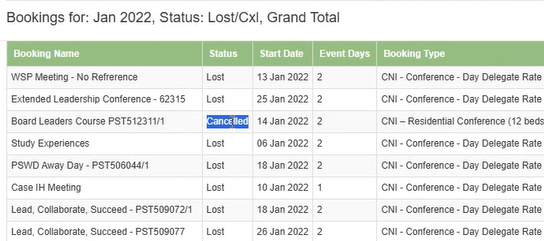
Daily Demand – Function Room Filter
You can now filter the Daily Demand pages by Function Rooms:
-
By Attendees
-
By Number of
-
By Status
-
By Revenue
Enquiries - Function Room Filter
You can now filter the Enquiries pages by Function Rooms:
-
By Attendees by Lead Time
-
By Month by Attendees
-
By Month Lead Time
-
By Month Year on Year Summary
-
By Revenue by Lead Time
May 2025
Click here to download a PDF file
Business Strategy – 24 Months
You now select the up to 24 months of data on all the Business Strategy pages:
-
Budget Forecast
-
Business Pickup
-
YOY Revenue
Database Settings – Accommodation Revenue
You can now choose to show or hide the Accommodation Revenue filter.
November 2024
Click here to download a PDF file
Database Setup - Merge Function Rooms
When you rename a function room in your Sales and Catering system, both the old function room and the new function room display in SmartSpace, appearing as two separate rooms. As a User Manager or Client Admin, you can use the Merge Function Rooms option to combine the rooms and merge their history. You also have the option to merge configuration data.
When you're done, you will have only the new function room with the complete history, including booking and historical data. Throughout the application, you'll see an indicator for merged rooms (![]() ). Contact SmartSpace Support to discuss this functionality.
). Contact SmartSpace Support to discuss this functionality.
Pricing Strategy - User-Defined Tab
You can now add a custom tab to your Pricing Strategy page, allowing you to manage another Pricing Strategy category. The new tab reflects either the Meeting or Rental/Catering functionality, respectively. The name that you enter in Database Setup, Settings tab, displays as a new tab on the Pricing Strategy page.
Performance - Revenue Stream options
You now select the Accommodations option from the Revenue Stream filter on all the Performance pages:
-
Conversion by Arrival Date
-
Conversion by Create Date
-
Space Utilisation
For the Conversion reports, this replaces the "Include accommodation revenue" option.
Business Pace - Revenue Stream options
Previously, you had an "Include accommodation revenue" option on the Business Pace pages. You now select the Accommodations option from the Revenue Stream filter, for the following:
-
Year on Year Revenue
-
Business Pickup
September 2024
Click here to download a PDF file
Space Utilisation - Data Tables
You can now view your Space Utilisation data in tabular format. This allows you to easily view the metrics in summary form for each tab (Venue Occupancy, Revenue Per Area, and Utilisation by Function Room) while also being able to drill through to see each day's bookings. Just click ![]() to view your data in a table and click
to view your data in a table and click ![]() to return to the graphical view.
to return to the graphical view.
The data won't include overrides or entries into non function/meeting rooms in the Weekly Input tab.
Excel Export Support
You now can export more of your SmartSpace data to an Excel file. This enables you to easily work with your data outside of SmartSpace, if desired. Here's a list of where you can now export from:
-
Conversion by Arrive Date / Year on Year Revenue table
-
Conversion by Create Date / Year on Year Revenue table
-
Enquiries by Month by Leadtime
-
Enquiries by Attendees by Leadtime
-
Enquiries by Revenue by Leadtime
June 2024
Click here to download a PDF file
Accommodation - Revenue Stream filter
You now have a new Accommodation option on the Revenue Stream filter on these pages:
-
Daily Demand by Revenue
-
Enquiries by Revenue by Lead Time
-
Enquiries by Month Year on Year Summary
Space Utilitisation - Export to Excel
You can now export the Space Utilisation data from the Weekly Input tab to Microsoft Excel.
March 2024
Click here to download a PDF file
Database Setup - Merging Function Rooms
When you rename a function room in your Sales and Catering system, both the old function room and the new function room display in SmartSpace, appearing as two separate rooms. In an upcoming SmartSpace release, User Managers will be able to use a new Merge Function Rooms option to combine the rooms and merge their history. When you're done, you will have only the new function room with the complete history, including booking and historical data. Throughout the application, you'll see an indicator for merged rooms. For this current release, this functionality is available for internal teams to assist in the merge process. If you have questions, contact SmartSpace support to discuss this functionality.