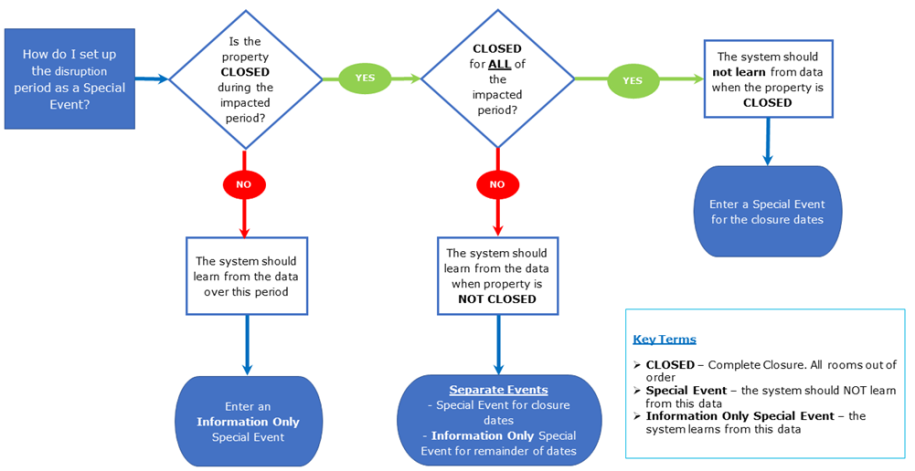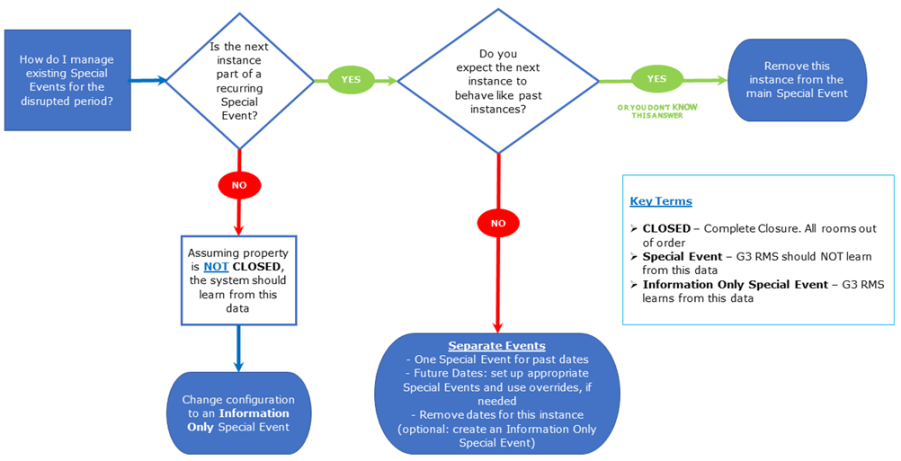Managing G3 RMS During Demand Disruptions
Follow these recommendations if you need to manage G3 RMS during times of large and sudden changes in demand, from events like pandemics, acts of violence, political disruptions, or extreme weather. This topic includes what to do if your hotel is closed, how to place rooms out of order, and how the system handles the demand disruption.
- Monitoring and Adjusting the Forecast
- Using Special Events
- Managing Full or Partial Closures
- Managing Pricing
- Managing Rate Shopping Data
- Managing Recovery
- Returning from Demand Disruption
The steps that you take can vary based on the disruption's size, duration, and length of the recovery. In these circumstances, work with IDeaS support to determine the best mix of actions.
This topic describes the changes that you can make in G3 RMS on your own. IDeaS might also make changes for the disruption, such as forcing the system to react quickly to demand changes. See Data Changes for COVID-19 to see examples.
Covid
Monitoring and Adjusting the Forecast
If adjustments to demand made by G3 RMS or IDeaS don't meet your expectations, or you need to make immediate changes, use Multiday Demand Overrides.
Reviewing forecasts and decisions is important during a disruption, since booking volume and patterns change quickly and often.
Short Term
Share with G3 RMS when you know something that the system doesn't. For example, tell the system if you think the drop in demand or the wash is stronger than it expects.
Longer Term
Beyond 90 days, reviews are important too. However, consider the high uncertainty before making changes. It's difficult to predict the demand and speed of recovery. If you aren't sure about an override, monitor regularly.
G3 RMS regularly checks its demand patterns and will react to large changes in demand in the recent past (within 14 days). If the system sees significant changes, it likely applies this to future forecasts for the impacted Forecast Groups. That means G3 RMS changes its demand forecast for future months now, instead of waiting until it expects pick up for that month.
For example, it's March and you have low occupancy on books for May. Based on normal pick up patterns, G3 RMS might not expect bookings for May until mid-April and would forecast normal demand for May. But based on current, disrupted demand patterns, the system has a low forecast. If this applies to a period far in the future that you expect to be very strong and not impacted by the disruption, you can override demand. Keep in mind that it's difficult to know when the disruption will end and how demand will change.
See Unconstrained Demand Calculation for more details.
There are two key items that G3 RMS looks for when checking for demand changes:
- Business on books is less than expected.
- Change is statistically significant, such as a shift between forecast groups or a big drop in business.
For example, five days to arrival, the system expects 50 rooms for a market segment and room type. If it sees that only five rooms are on books, G3 RMS reacts quickly and drops the forecast. The same applies to large losses, like a group cancellation.
For dates further in the future, the system applies recent trends, not on books. That's because the business on books might not be indicative. For example, 50 days to arrival the system might expect only three rooms on books. If only one room is on books, that alone is not a good indication to drop the forecast.
Rooms are not Out of Order for Closed Properties
G3 RMS only knows that a hotel is closed if 100% of the capacity is out of order. Otherwise, the system reacts day by day, as business on books doesn't match the expected business. See Restricted Inventory to learn more.
A Special Event Is Added
You added a Special Event for the demand disruption, but not as Informational Only. See Why Add a Special Event as Informational.
Data for the Disrupted Period Is Excluded
- You requested via your support contact that G3 RMS ignores the dates.
- You are in a Limited Data Build, and you define the date when G3 RMS starts using data.
- You resolved an Out of Order Rooms Alert with C) Don't use the data to forecast - Out of Order rooms constrain the performance. See Managing Out of Order.
G3 RMS Has Only One Year of Data or Less
In this case, the system can't compare to last year to detect if this is regular seasonality or a change. With at least 13 months of data, the system can detect a statistically significant change and apply it to future demand.
Strong Seasonality
If your property has strong seasonality, it is more difficult for the system to differentiate seasonality from a shift in patterns. This is especially true when G3 RMS has less than two years of historical data.
G3 RMS is Reacting by Booking Window
If the system sees evidence of a downward trend and reduced business on the books, it should use that to adjust the demand forecast. It likely applies changes less aggressively outside of the main booking window, so you will see less reduction further out.
If you believe the reasons above do not apply and are not comfortable with how G3 RMS is reacting to the disruption,
Follow best practices for overriding demand by applying a reasonable percentage to decrease the demand that matches the observed loss of business. Monitor and, if needed, update the overrides.
For example, if all Forecast Groups lost 30% of their demand, you might adjust by the same percentage for the future period that you expect to be impacted. This could be based on impact on travel to your region, impact on the region of your main guest markets, or the impact on your primary markets and key accounts.
As always, share with G3 RMS only what you know and override the demand only for the period that you know is significantly impacted. If you are unsure about which period to override, start with a short period that you are certain about. If needed, expand the period once you know more.
If you manage multiple properties and don't agree with the forecast for several of them, contact your IDeaS representative.
Based on the amount of disruption, shouldn't G3 RMS start with a blank slate from a data perspective? No, because the 13 (or more) months of history help the system.
Consider the following example. The blue line shows Occupancy On Books. The system compares March 2019 to March 2020 (in the red frame). If it determines that this is a significant drop and that it is not a seasonal change, it adjusts future forecasts (the green line in the frame on the right) accordingly.
This same process helps the system react quickly when business recovers. See How the System Reacts to Recent Changes for details.

You might provide complimentary or highly discounted rooms to essential workers or displaced persons. In that case, ensure this business is coded to the correct rate code and market segment in your reservation system. That helps G3 RMS see the disruption-related shift in business and the rate trending down. After the disruption is over, IDeaS can exclude this period. That avoids a lasting impact of this one-time business on future forecasts.
Properties in Limited Data Build should monitor the situation. Short-term, G3 RMS reacts stronger to recent changes. Longer-term and once it's clear that the disruption is over, extend the period for Projected Rooms Sold and Revenues. Ensure that the property remains in Limited Data Build until twelve months of stable historical data is available.
As with all properties, IDeaS can ensure that G3 RMS ignores the patterns from the disruption and doesn't use them to forecast the recovery period.
If your property has completed its Limited Data Build, it should have twelve months of stable historical data. Therefore, it should have enough data to forecast normal periods, and the system uses the recent past to forecast the current, disrupted period.
Using Special Events
Adding Special Events for the Disrupted Period
How you create the Special Event depends on your closure status. For an overview of the process, see Decide how to set up a Special Event .
- If your property is closed 100%, enter a Special Event for the closure period immediately.
- If your property remains open or partially open, enter a Special Event for that period after the demand disruption ends. If you want to enter a Special Event before the disruption ends, enter it as Informational Use Only.
- When the disruption is over, remove the Informational Use Only setting and update the event dates. That ensures that G3 RMS doesn't use that data to forecast the normal demand of the recovery period.
If the impacted or closure period is longer than 60 days, enter two consecutive events.
- If you don't set the Special Event as Informational Use Only, G3 RMS considers the period of the demand disruption as exceptional and not as an indication of future demand. But until the demand disruption ends, the current data is typical. G3 RMS should use it to forecast demand.
- Let's say you enter a non-recurring Special Event that covers the entire period of the demand disruption. It covers not only the past dates but also the future remaining days of disrupted demand. G3 RMS forecasts these remaining days based on the patterns of the completed past days of the Special Event. In other words, if the past dates of the event had very low demand, the system forecasts very low demand for the remaining dates.
You might not know enough about the amount of demand and the duration of the remaining period to let G3 RMS forecast accordingly. That's why we suggest you create an informational Special Event.
Managing Special Events during the Disruption
Follow the best practice and remove the instances of recurring Special Events if they happen during the demand disruption and if they are unusual. Remove them after each impacted Special Event or all at once when the demand disruption is over. If needed, add the removed instance as a separate, Informational Use Only Special Event and override demand.
For an overview of the process, review the following recommendation.
Managing Full or Partial Closures
Full Closure
If the disruptions cause your property to close completely, follow the process for Restricted Inventory. Note that the process includes continued running of night audits. Also, ensure that the appropriate controls (for example, Close) are in place in all selling and distribution systems.
Partial Closure
If only portions of your property close, use Out of Service or a similar status that doesn't reduce Effective Capacity![]() The hotel's physical capacity minus the out of order rooms.. If your reservation system doesn't have an Out of Service or similar non-deduct status, use Out of Order Overrides. Otherwise the existing demand with the restricted capacity might cause aggressive controls.
The hotel's physical capacity minus the out of order rooms.. If your reservation system doesn't have an Out of Service or similar non-deduct status, use Out of Order Overrides. Otherwise the existing demand with the restricted capacity might cause aggressive controls.
G3 RMS calculates Last Room Value based on remaining demand compared to remaining capacity. If capacity is constrained or, in the case of a closure, zero (due to the out of order rooms) and there is remaining demand, the system raises LRV because there is no capacity to accept the remaining demand. See LRV for more details.
If you put more than 20% of inventory out of order, you get an Out of Order Rooms Alert after seven days. See the scenarios for restricted inventory to understand how to resolve the Alert.
What if I Mistakenly Selected Option C) Don't use the data to forecast?
If you select the option C) Don't use the data to forecast - Out of Order rooms constrain the performance, the system ignores the recent data from the out of order period. Instead, it uses the normal demand data from before the out of order period to forecast, when demand was strong. That might lead to overly aggressive forecasts, not appropriate for this time of decreased demand.
If you think that you resolved the out of order Alert with C) Don't use the data to forecast by mistake, enter a case or contact your IDeaS representative. Let us know what period you marked incorrectly, so we can make the necessary corrections.
You might place a room out of order for a couple of days after a guest checks out to deep clean it. That limits the number of rooms that you can sell. Therefore, place the room out of order (OOO). See restricted inventory for more information.
Managing Pricing
Demand disruptions might cause a dramatic slowdown in new reservations. Lowering pricing might seem like a logical answer. However, we recommend that you maintain your pricing strategy and avoid drastic changes in pricing. Here are a few reasons why:
- Lower prices don’t bring in more customers because there is no additional demand to attract.
- Lowering prices might attract customers that are not appropriate for your business.
- Widespread discounting can have a negative effect on your perceived value in the market.
Our recommendations:
- Any promotions should be fenced, opaque, and only available through specific channels.
- Instead of general discounting, identify which channels, sources, and markets are still booking and target those segments.
- Packaging is another alternative to overall discounting, especially if leisure business returns first.
During disruptions, some properties stop selling rates that require full advance payment or that can't be cancelled. Instead, they only sell rates with a flexible cancellation policy, like Best Available Rate (BAR). If this is a general trend in your market, customers likely welcome it if you make the same switch. If you switch, note that G3 RMS observes a swing from Linked to BAR Product to Equal to BAR Product Forecast Groups.
Countries with tax inclusive pricing may lower taxes temporarily to offset the negative impacts from a disruption. How you manage that in G3 RMS depends on whether you want to lower prices for customers or keep current pricing (and pay less tax on these prices):
- Lower your pricing: your current price is €200 Room Only and the VAT is 10%. G3 RMS and the PMS see net revenue as 181.82. If the VAT drops to 7%, and you change the tax in the system, then the system might drop the price to 194.54 before rounding.
- Keep current pricing: if you keep the tax in G3 RMS at 10%, then the price remains at €200. The PMS deducts only 7%, so the net revenue for your property is higher, at 186.91.
In both cases, keep in mind that the system optimizes pricing net of tax. This is because you can only take that revenue to the bank. G3 RMS adds tax before it sends prices to the selling system. And the Property Management System (PMS) deducts the tax from the revenue.
To lower the tax in the system, open a case so that IDeaS teams can update configuration with the new tax value on the date that it applies.
If your property uses the OXI integration, contact your Client Relationship Manager. For OXI properties, all tax changes need to be applied by IDeaS Teams.
Managing Rate Shopping Data
What if you don't drastically lower prices, but your competitors do? In that case, ensure that your pricing range is still competitive.
- In the Business Analysis dashboard, count how many times your pricing is at the lowest price point. If the number exceeds 50 in the next 90 days, and you are priced 30% or more above your competitors, consider expanding your price range to remain competitive.
- If you use Competitive Market Position Constraints, avoid the Low Range option. It can drive overall market pricing down and lower revenues. If Low Range is your typical price position, verify that it's still appropriate.
- Exclude closed competitors (if you are open) and those that price much lower than normal and that drive down your price.
Tell the system to ignore the rate shopping data of closed competitors. To do that, click Configure and Rate Shopping, then use the Ignore Competitor Data feature in the Competitor Settings tab.
Competitors that price erratically or discount heavily can negatively impact your pricing. To avoid that, tell the system to ignore the rate shopping data of those competitors. To do that, click Configure and Rate Shopping, then use the Ignore Competitor Data feature in the Competitor Settings tab.
Managing Recovery
Use the Checklist for Returning from Demand Disruption.
- Use Pick-up/Change, Performance Comparison reports, or Notifications to look for return of business on the books and a slowing of cancellations.
- Use market data sources, like recent STR performance reports, adjustments to STR market forecasts, or Demand360.
- Look for improvements in competitor pricing in Rate360.
- Use tools like Agency360, which can show recovery of business from particular client accounts.
These tools are only relevant if your competitive set is representative; in other words, all competitors have a similar business mix.
Once demand recovers, monitor how quickly it recovers. Consider your inbound and outbound markets, your business segmentation (corporate clients, contracts), and the travel restrictions or concerns about travel in these countries, markets, and organizations.
Review how G3 RMS reacts to changes in demand and booking patterns. For example, does the system expect the same high wash as during the peak of the disruption? The system learns the new patterns but might need your help if patterns change faster (or slower) than expected.
Follow the steps for restricted inventory
Monitor room types with constrained bedding types, for example, a family room type. It might be more difficult than normal to walk guests or upgrade them.