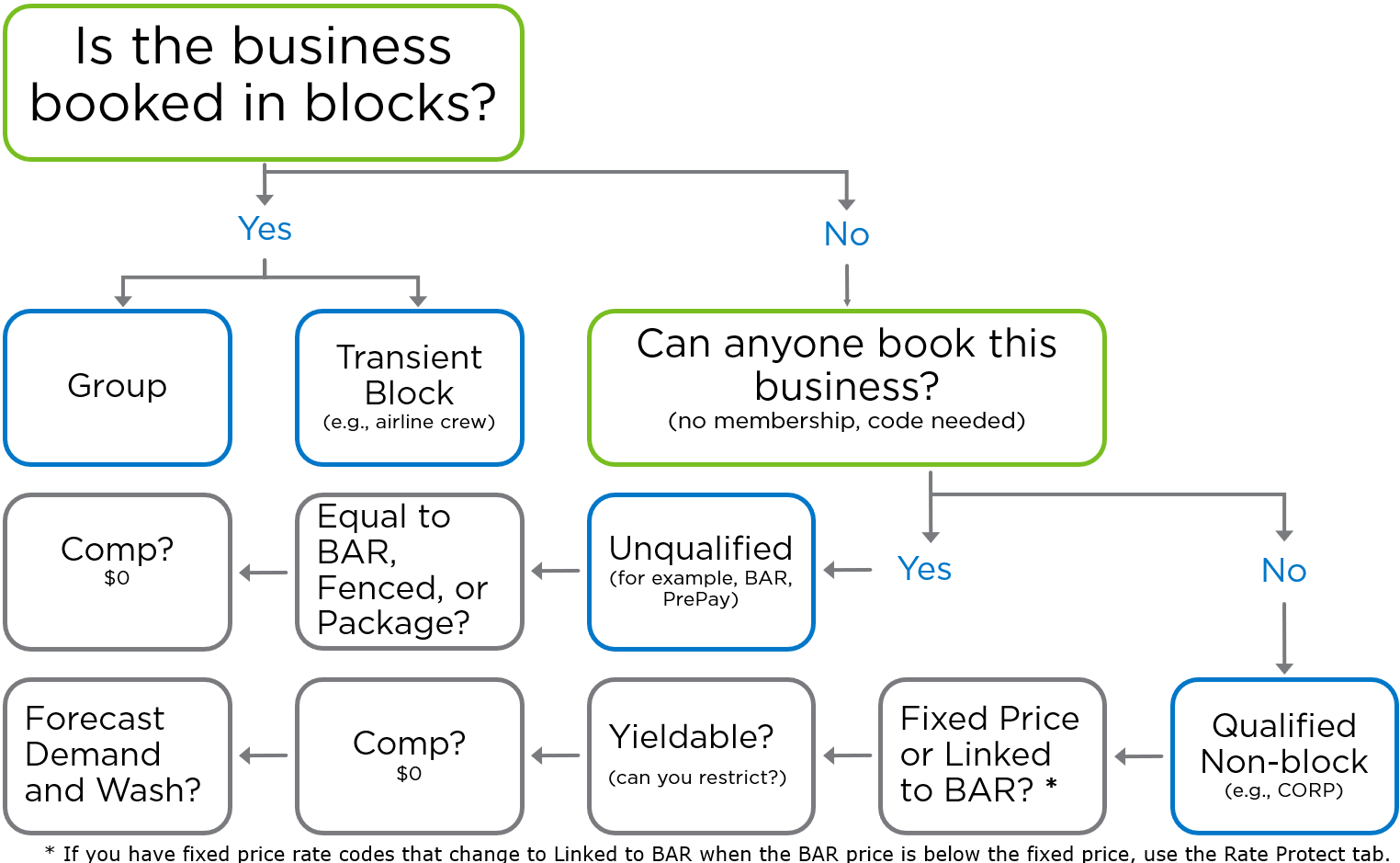Market Segment Attributes
Assign the correct attributes to market segments so that G3 RMS can provide the best possible forecasts and decisions. Attributes describe the characteristics of different types of business and are assigned to market segments or rate codes. G3 RMS combines business with similar attributes and booking patterns into Forecast Groups. For an overview, see Why do I set up market segments?
Business Type Attributes
| Group | ||
| A minimum number of rooms are booked as one and behave as one. See Transient Block below for exceptions. | ||
| Unqualified | Equal to BAR | |
|
A public rate that anyone can book. For example, anybody can book the rates listed on a hotel or Online Travel Agent (OTA) website. However, if they need to sign in as a member or enter a code to book the rate, the business is qualified. |
Use for market segments priced the same as the fully flexible, unrestricted, public rate code, often called Best Available Rate, or BAR.
This attribute primarily applies to the market segment that contains the actual Best Available Rate plans. This attribute also describes business that is loaded at the same price as BAR. One example is a commissionable Online Travel Agent (OTA) like booking.com. However, for a net or merchant model OTA use the Unqualified and Unfenced & Non-Packaged attribute. Don't attribute as Equal to BAR, even if they have rate parity. This is because the value of the OTA net rate visible to G3 RMS is different from BAR. The gross rate that guests book (which at rate parity equals the BAR price) includes the OTA margin, which G3 RMS doesn't see. The attribute also does not apply to packages. For example, if you offer one BAR price without and one with breakfast, the net room rate may be the same to the hotel. However, the price sensitivity might still vary. Therefore, attribute the price point without breakfast as Equal to BAR, and the one with breakfast as Unqualified Package. Before G3 RMS can create forecasts, you need to set at least one market segment as Equal to BAR. This enables the system to measure the different impact of BAR price changes on market segments that are Equal to BAR versus those that are only Linked to BAR. G3 RMS automatically considers all Unqualified business as Linked to BAR. This attribute directly impacts the pricing decisions. To ensure the best possible decisions, only use it for business that is booked at the value of BAR. Don't use it for discounted business, for example advance purchase rates. |
|
| Fenced | ||
| A fenced rate has a booking or product rule that limits the availability of the rate. One example is an Advance Purchase rate, only available to book until three weeks prior to the arrival date. | ||
| Packaged | ||
| The rate includes a product or service in addition to the room rate, for example, breakfast or a free upgrade. Use for BAR-linked hotel packages like bed and breakfast. Also applies to OTA packages, where the Agent hides the hotel net rate because it is sold together with air, car or other components. | ||
| Fenced & Packaged | ||
| Both the Fenced and the Packaged attributes apply. | ||
| Unfenced & Non-Packaged | ||
| Applies to Unqualified business that is neither Fenced nor a Package. For example, a net or merchant model OTA. See Equal to BAR for OTA examples. | ||
| Qualified Non-block | Linked to BAR | Yieldable |
|
A qualified rate is not open to the public to book. Access to the rate is limited to a membership, organization or company. For example, a hotel has negotiated a corporate rate with company XYZ. Guests book that corporate rate on the hotel website, but they have to use a special link or code. Non-block reservations are not part of a block of rooms or group. The capacity decreases at the time of the reservation.
|
The price of the rate code floats with BAR. For example, a rate code that is priced 15% off the BAR is linked, but a rate that is 15% off a fixed qualified rate is not. This attribute helps G3 RMS determine the size of the "price-able" demand. In other words, the demand that is impacted when the BAR pricing decision changes. | Rate codes can be opened and closed at the discretion of Revenue Management. For example, an opaque rate or the BAR rate. G3 RMS considers all Unqualified business as yieldable. |
| Semi-Yieldable | ||
| Rate codes can be closed, but only when the same room type or length of stay is closed for BAR. For example, Last Room Availability (LRA) accounts. | ||
| Non-linked* | Yieldable | |
|
The price of the rate code is fixed or linked to a qualified rate, but not linked to BAR.
* What if a rate code contains business with two or more attributes, for example, a negotiated rate is fixed on weekdays, but derived off BAR on weekends? Or the rate is fixed for the Standard Room Class but derived off BAR for Suites? Different behaviors like these are different products. We recommend that they be separate rate codes in the future. In the meantime, assign attributes based on the behavior that is most representative. |
Rate codes can be opened and closed at the discretion of Revenue Management. For example, an opaque rate or the BAR rate. G3 RMS considers all Unqualified business automatically as yieldable. | |
| Semi-Yieldable | ||
| Rate codes can be closed, but only when the same room type or length of stay is closed for BAR. For example, Last Room Availability (LRA) accounts. | ||
| Non-Yieldable | ||
| Availability of the rate code cannot be controlled by the hotel at all. An example at larger chains is reservations from guests belonging to the highest level of the chain’s frequent traveler program. These guests can book a room even if the hotel is already sold out. | ||
| Rate Protect | ||
| What if a rate code is Non-linked or Linked to BAR based on the BAR price? The rate code has a fixed price when it is below BAR and it is discounted off BAR when the BAR price is below the fixed price. In that case, use the Rate Protect tab. | ||
| Transient Block | ||
| Much of block-type business is group, but some blocks behave more like transient business. G3 RMS needs to treat those blocks differently. What if an allotment block covers a long period and not all rooms are picked up on all days? This might apply to an Airline Crew or a tour operator that sells to individuals. If you attribute this business as group, the system might expect no wash for all days after the start date. That is likely not correct. Therefore, use the Transient Block attribute for blocks where you want G3 RMS to forecast wash of each day separately. | ||
Forecast Type Attributes
| The Forecast Type setting determines whether G3 RMS should forecast demand and wash, only wash or neither. |
Demand and Wash This attribute |
|
|
Wash Select "Wash" if you want G3 RMS to assume that demand equals the business on-books, but you still want to apply wash to that business. As an example, you can use this setting for market segments with contractual business, like Airline Crew. |
||
|
None Select "None" if G3 RMS should not generate demand or wash forecasts for the market segment. Often that applies to House Use and Complimentary market segments. That is because someone at the property or corporate level makes the decision to accept the business, not the system. Another example is airport hotels with an amount of distressed passenger business large enough to impact the forecast. Due to the unpredictable nature of this business, it is impossible to forecast this segment reliably. And such hotels likely don't decline any business based on expected last minute distressed passenger business. Thus, they don't need forecasts for this type of business. |
||
Complimentary Attribute
|
Complimentary Use the Complimentary attribute for business that has no room revenue, for example Comp or House Use market segments or rate codes. Another use is for business that is complimentary because of high spending on other revenue streams, for example gambling in a casino. In that case, the room is free to the guest, but room revenue is posted for internal cross-billing. In other words, the hotel department charges the casino department for the use of the room. For now, G3 RMS doesn't use this attribute in its optimization. Therefore, you don't have to update the attributes of existing market segments. If you do add it to existing market segments, you must create and commit Forecast Groups. |
Attribute Examples
Consortia
Consortia rates usually require membership. Thus, they are considered qualified. If that is the case, consider how your hotel manages the consortia rates. Are they fixed or Linked to BAR and how can they be yielded? These elements help G3 RMS to forecast and optimize this business.
Public Rates
- Flexible Rate: no deposit, cancellation up to 4 PM on Day of Arrival.
Attributes: Unqualified, Equal to BAR. - Pre-Pay: full deposit, priced at 5% off the flexible rate, cancellation up to seven days prior to arrival, fee to change dates, bookable up to the date of arrival.
Attributes: Unqualified, Unfenced & Non-Packaged - Advance Purchase: full deposit, priced at 10% off flexible rate, no cancellation or change allowed, minimum advanced booking 21 days.
Attributes: Unqualified, Fenced
Airline Crew
G3 RMS needs to treat blocks that behave more like transient business differently. These blocks may cover a long period and not all rooms are picked up on all days, like an Airline Crew or a tour operator that sells to individuals. If you attribute this business as group, the system might expect no wash for all days after the start date. That is likely not correct. Therefore, use the Transient Block attribute for blocks where you want G3 RMS to forecast wash of each day separately.