Function Space Forecast Levels
Define which utilization percentages represent low, medium, and high Forecast Levels for you, so that you can quickly see in G3 RMS, like on the Demand Calendar, how busy a day or day part is. This is an example setup:
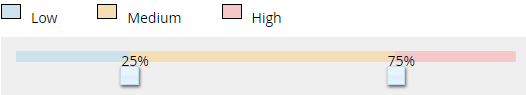
During the initial setup, G3 RMS uses the historical usage to define the values. If needed, change them. A Forecast Level must have at least a 5% range, for example, the Low level must be at least 5% and the High not more than 95%. Changes take effect after the next optimization.
Setup Steps
Use the sliders on the Forecast Levels page to adjust the ranges by moving the thresholds between the bottom and top ranges.
- Click
 and then Configuration.
and then Configuration. - Click Forecast Levels.
- Click and drag the left slider to define the top value for the low demand range. The highest percentage value for the low range displays above the slider.
- Click and drag the right slider to define the bottom value for the high demand range. The lowest percentage value for the high range displays above the slider.
- Click Save.