Limited Data Build Market Segments
Review this topic if your Limited Data Build page contains a Market Segment tab: 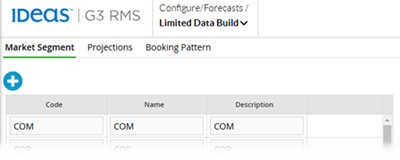
Use this tab to ensure that the listed market segments are correct. G3 RMS must know your property's market segments before the Limited Data Build (LDB) process can run.
-
If your property is in Data Capture
 A step that G3 RMS goes through when building a new property. During this set-up step, G3 RMS has received the property's data, but the data is not yet saved in the G3 RMS database. The System Date is today. or later, your Reservation System
A step that G3 RMS goes through when building a new property. During this set-up step, G3 RMS has received the property's data, but the data is not yet saved in the G3 RMS database. The System Date is today. or later, your Reservation System The primary reservation system, like a PMS or CRS, that provides data to G3 RMS. The data from that one system is used by the RMS to forecast, optimize and produce controls. The controls are sent to all selling systems, which for some integrations may exclude the reservation system. provides the market segments. Review and, if necessary, complete your market segments. For example, you might add a market segment that you know you will use but that you haven't created yet in your reservation system.
The primary reservation system, like a PMS or CRS, that provides data to G3 RMS. The data from that one system is used by the RMS to forecast, optimize and produce controls. The controls are sent to all selling systems, which for some integrations may exclude the reservation system. provides the market segments. Review and, if necessary, complete your market segments. For example, you might add a market segment that you know you will use but that you haven't created yet in your reservation system. -
If the tab doesn't display any market segments, add them manually.
You cannot edit or delete a market segment after you save each entry, so verify each entry before you save it. Contact IDeaS Support if you require changes to the data that you saved on this tab.
The Market Segment tab doesn't display after the Limited Data Build process runs for the first time.
Setup Steps
- Click
 , then Forecasts, and then Limited Data Build.
, then Forecasts, and then Limited Data Build. - Click the Market Segment tab.
- Click the add icon
 to open a row for a new market segment.
to open a row for a new market segment. - Enter the Code for the market segment. Each market segment code must be unique.
- Enter the Name for the market segment.
- Enter an optional Description.
- Click the save icon
 . A confirmation window opens. Click Yes if you are certain that the information is correct.
. A confirmation window opens. Click Yes if you are certain that the information is correct.
For the next steps, review the Limited Data Build Work Flow.